I have been using Openhab for over two years now and most of the time I have used the Hue bridge and lights to connect Zigbee devices to my network. I only used the apps, which are terrible, to add lights and bring them in to groups. I recently started to look in to the API after getting a Hue Dimmer Switch and being underwhelmed with the capabilities that the default setup allows.
The best thing about the Hue setup is that you get access to a good API. One that the programmers working for Philips have not taken advantage of in the apps fully. For one thing, in the app, you cannot add more than two groups to the switch. So if you have 3 or more groupings of lights within a room, you have to combine those in to 2 groups. Even Then you can only turn them on, dim turn off or set the groups to previously set up scenes. At first I thought I could trick the app in to simulating turning the groups on and off in different orders based on clicks by choosing a picture with black as the only color. No good, it dims to the lowest setting only.
If you use the API though, you can do almost any combination of things that you can think of. As of now, I do not have everything figured out, but I can trigger several groups in predetermined orders by using click counts and long and short clicks. I am still trying to fully understand the API, it uses a REST interface so JSON is the format that you will use to set up, read and communicate between devices in the network.
This opens up many options that Philips left out of their app. It also allows you to create virtual sensors or “Clip sensors” that can exist in the network. This means that you can create a virtual sensor that can hold counts, trigger actions based on counts, or be end nodes that connect to the Hue bridge via Ethernet. This could be an arduino, esp8266, Raspberry pi or any other network device that you can send and receive data through CURL or REST whatever exists that can send the JSON formatted information to the bridge.
One thing to note about the remotes, they seem to be touchy with connectivity. Not once they are on the network, but trying to connect them can be a hassle and if you send a command to program the switch using a rule that replaces an already existing rule without dealing with the variables that the default rules use, you may erase all of the rules currently stored and the remotes will do random things. I recently sent a command to the rules section without stating the actual rule that I wanted to update and two of my remotes stopped working. They would not even report to the hub any longer. The only way to get them back on the network was to do a time wasting reset and reprogramming. Here is how I did that:
Hue Dimmer Switch reset if you cannot connect them,
1) Make sure you have the 2nd gen version of the app
2)Delete the remote from the app. This will remove any rules you have set up before. You can use the api to get the setup before deleting to make setup a little faster later on.
3) Reset the switch by flipping the remote over and pressing the reset switch for around 10 seconds. The light will flash green, let go of the button and the light will flash between green red and orange and then will flash orange. Your remote is “ready” to connect again.
4) Open the app and go to Setting–>Switch Setup–>(+) to add a remote. Then, since your remote has been reset, you can add it as a remote that has never been used before. Even if the remote came with a lamp, it is now no longer paired with that lamp. As long as the light is still flashing orange, click the orange light is flashing button.
5) Your remote will most likely flash the green light within a few seconds. The app will most likely not report that it is communicating with the remote. backing out to the switch configuration section will not show the remote. This is annoying, but, just let the app sit in the background for several minutes. It says up to 3 minutes, but I have had to wait upwards of 20 minutes before it actually showed in the app. It has worked several times doing this exact method.
I read on a forum that someone had the same issue and they recommended a similar approach, except they said to press the reset button until fully reset, then wait until the orange light stopped flashing and then push the reset button for 1 second to start the pairing process again. This did not work for me. But if the above does not work for you, maybe this will. But I think that the bridge may be adding all of the default rules and updating the remote in the background without notifying the user of the connection status. terrible design, but at least they can improve it in the future.
Once I finish programming my remotes to do what I want, I will post the steps I went through to get the actions I have working.



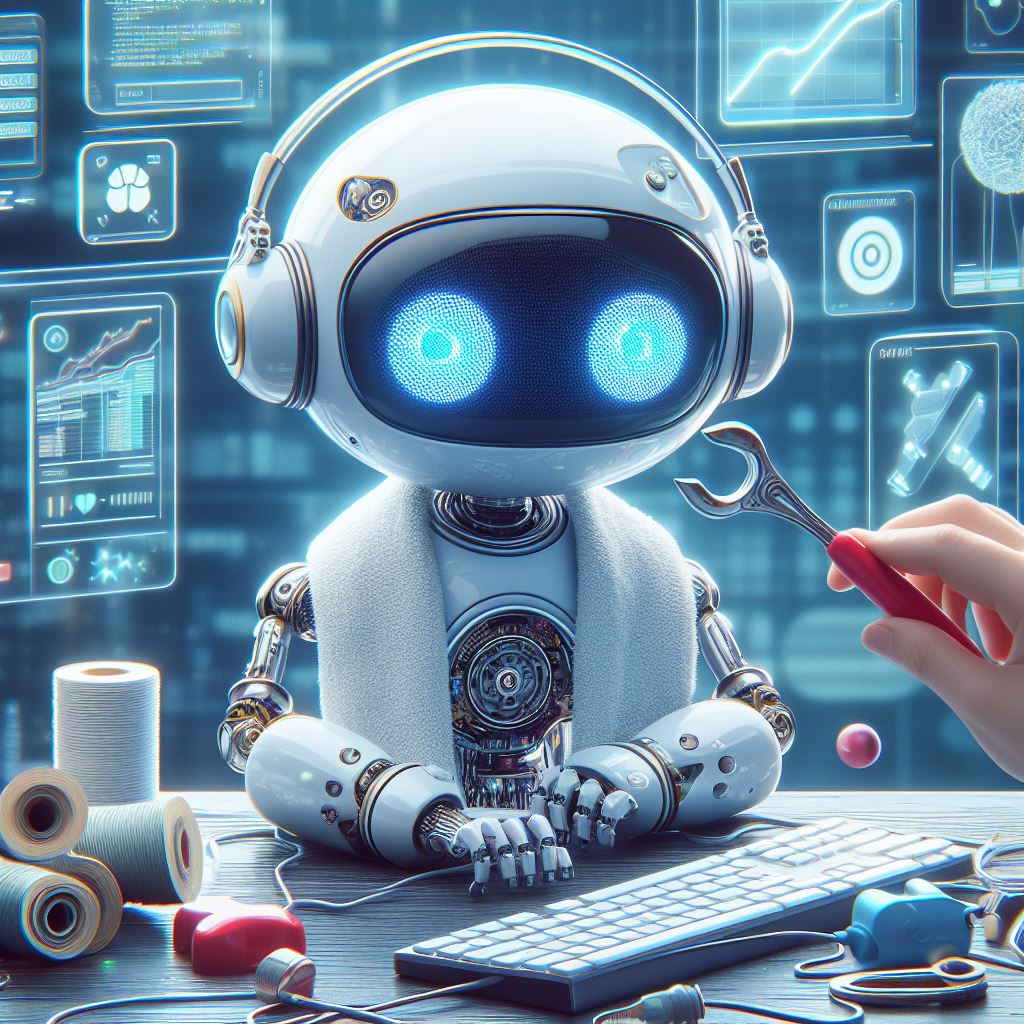

Leave a comment