I have been messing with the 4th axis for half of the day today. I finally got the nerve to test it doing a simple toolpath to create a dowel of a certain diameter. When I ran it, the axis moved incredibly slow. Looking into this more in old mach 3 forums, I finally found a post that pointed to the right answer.
When exporting your toolpath, mach will see the feedrate as inches per minute. even though you set up the motor tuning and axis in the config, there is 1 more setting to get mach to output in degrees per correctly. Then, another setting to use in the .62 version that should be used with CNCROUTERPARTS machines. They recommend it, at least.
Open Config - - Toolpath
Make sure that “A-Rotations Enabled” and “Use Radius for Feedrate” are both checked.
In the settings dialog, enter 0.0001 as the rotation radius. Or enter your actual stock radius. Not sure if the bug was fixed, for this in the version I use. I have not checked if the actual radius produces the same result.
Now you should be able to run your rotary axis at an actual working pace. Such a clunky bit of software and the forums are getting dated and hard to search. Maybe this post will show and help someone in the same boat.

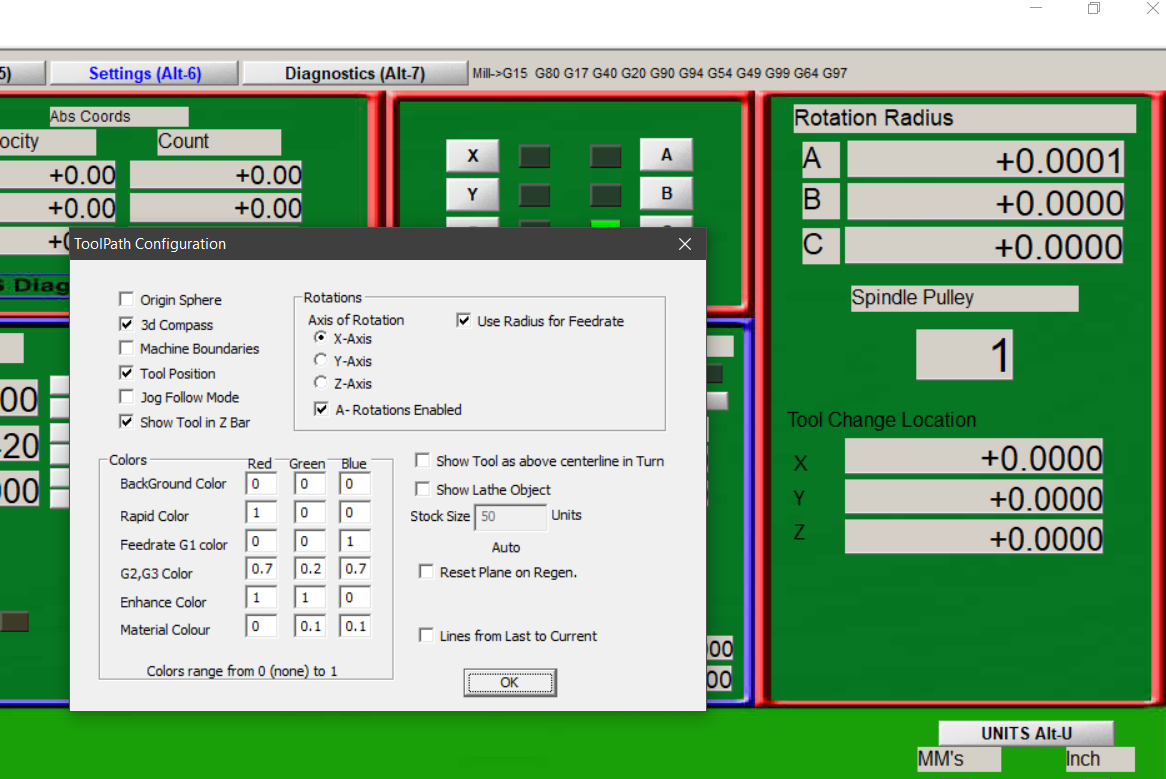


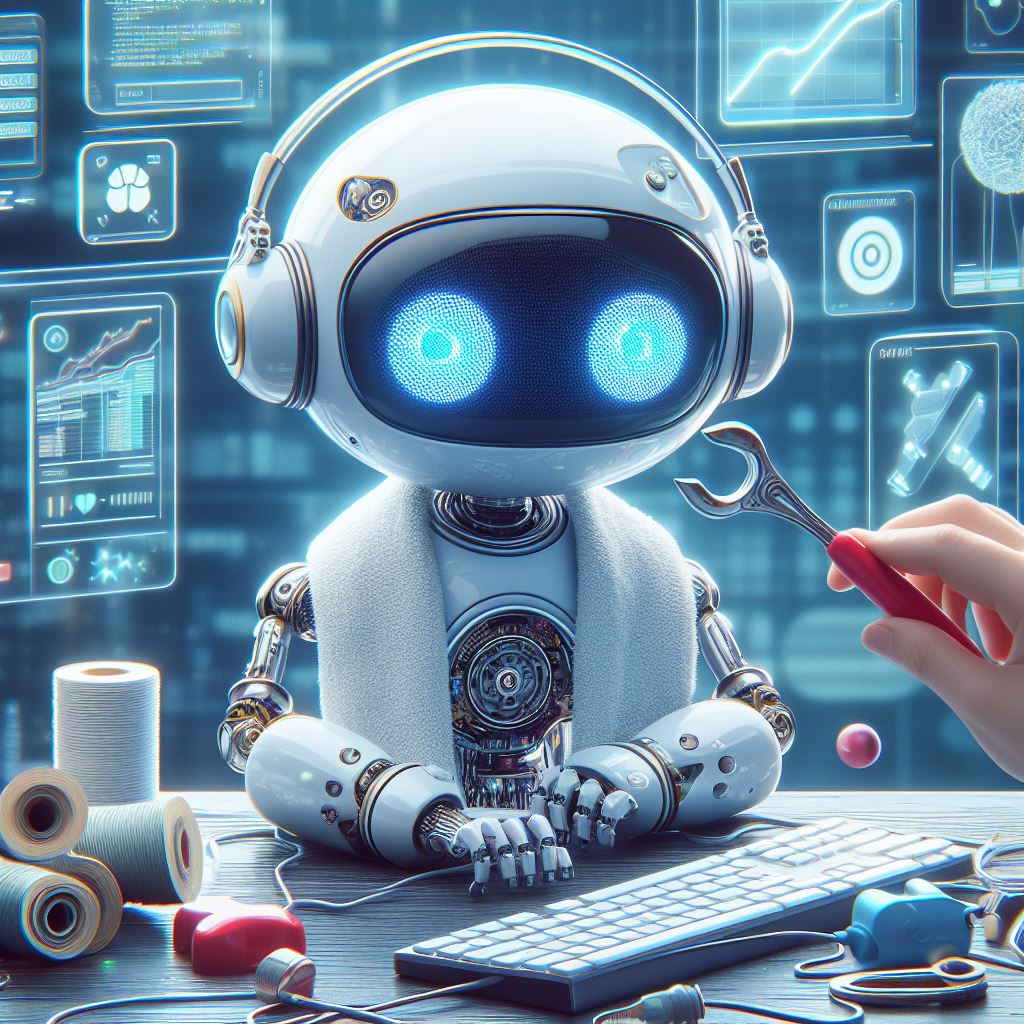

Leave a comment